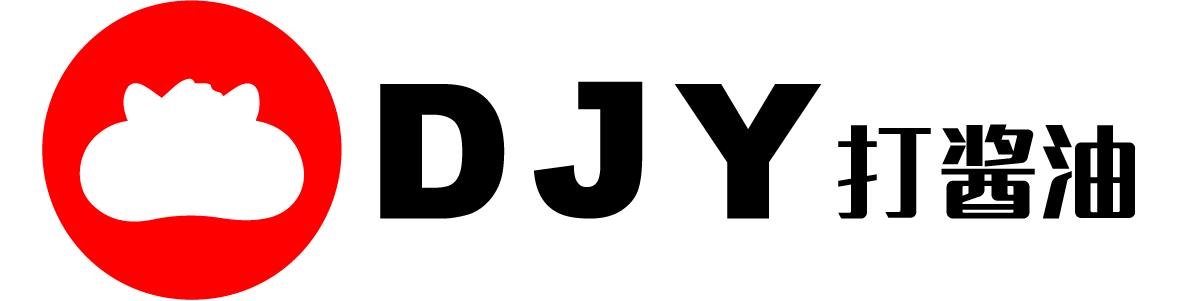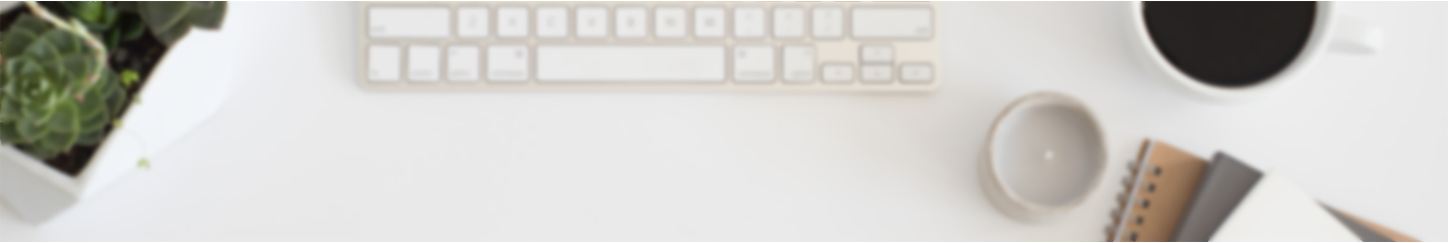How to Apply for a Refund – Step-by-Step Guide
⚠️ Note:
Due to the limited shelf life of food products and to avoid affecting resales,
the valid period for returns and exchanges is 30 days. Orders placed more than 30 days ago are not eligible for return or refund.
1. Log into your account and go to “My Orders.”
2. Use the search bar in the top right corner to enter your order number. Find the order containing the item you want to refund, and click on either “Order Number” or “Order Details.”
3. Once inside, you’ll see an option for returns.
Select the item(s) you want to refund and specify the quantity. Please also fill in the reason for the refund in the application field. Then click on “Apply for Refund.”
4. After clicking “Apply for Refund,” if the page changes to a confirmation status, your request has been successfully submitted.
Our finance team will process your refund within 7–30 business days.